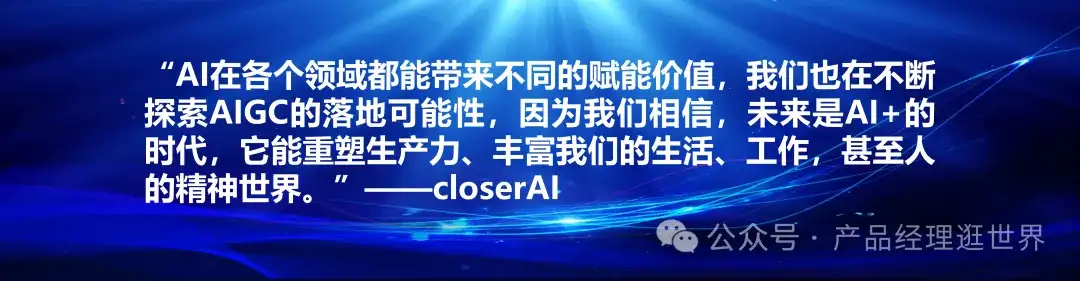
更多AI前沿科技资讯,请关注我们:
【closerAI ComfyUI】太炸裂了!小节点大能量,一个能让FLUX生图、混元视频线提升的技术!又快又好又简单!
大家好,我是Jimmy。AI可谓高速发展。我们都知道FLUX吃显存吃配置。甚至最近很火的AI视频开源王者混元模型也是。但今天要讲的这个技术,真是吊炸天!能提升2倍速度!
TeaCache介绍
原项目官方地址:https://github.com/ali-vilab/TeaCache
comfyUI中的实现:https://github.com/welltop-cn/ComfyUI-TeaCache

时间步嵌入感知缓存(TeaCache),这是一种无需训练的缓存方法,可以估计和利用跨时间步的模型输出之间的波动差异,从而加速推理。TeaCache适用于视频扩散模型、图像扩散模型和音频扩散模型。
目前它已经音频扩散模型TangoFLUX,视频模型Mochi、LTX、混元模型、cogVideoX、FLUX等。
具体大家可上原地址查看原理。作为应用层面,我们更关注,它能带来多大提速!
comfyUI中的实现:https://github.com/welltop-cn/ComfyUI-TeaCache
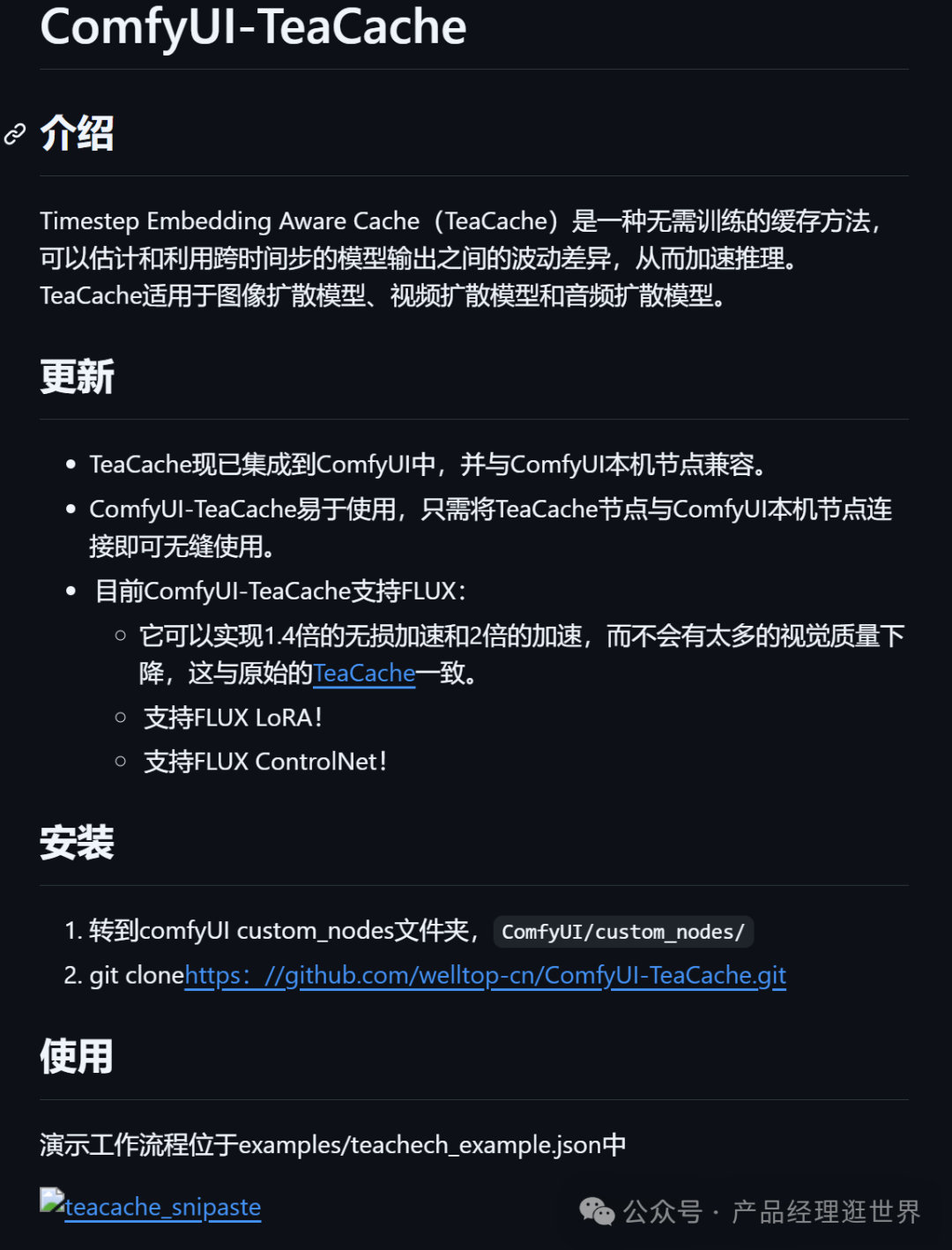
目前ComfyUI-TeaCache支持FLUX:它可以实现1.4倍的无损加速和2倍的加速,而不会有太多的视觉质量下降,支持FLUX LoRA!支持FLUX ControlNet!
安装
好家伙,1.4倍无损加速和2倍。它的安装很简单。直接下载节点,放到comfyUI节点文件夹中即可。
1、去到ComfyUI-TeaCache 官方网址,点击代码,在下拉框中载ZIP缩包。
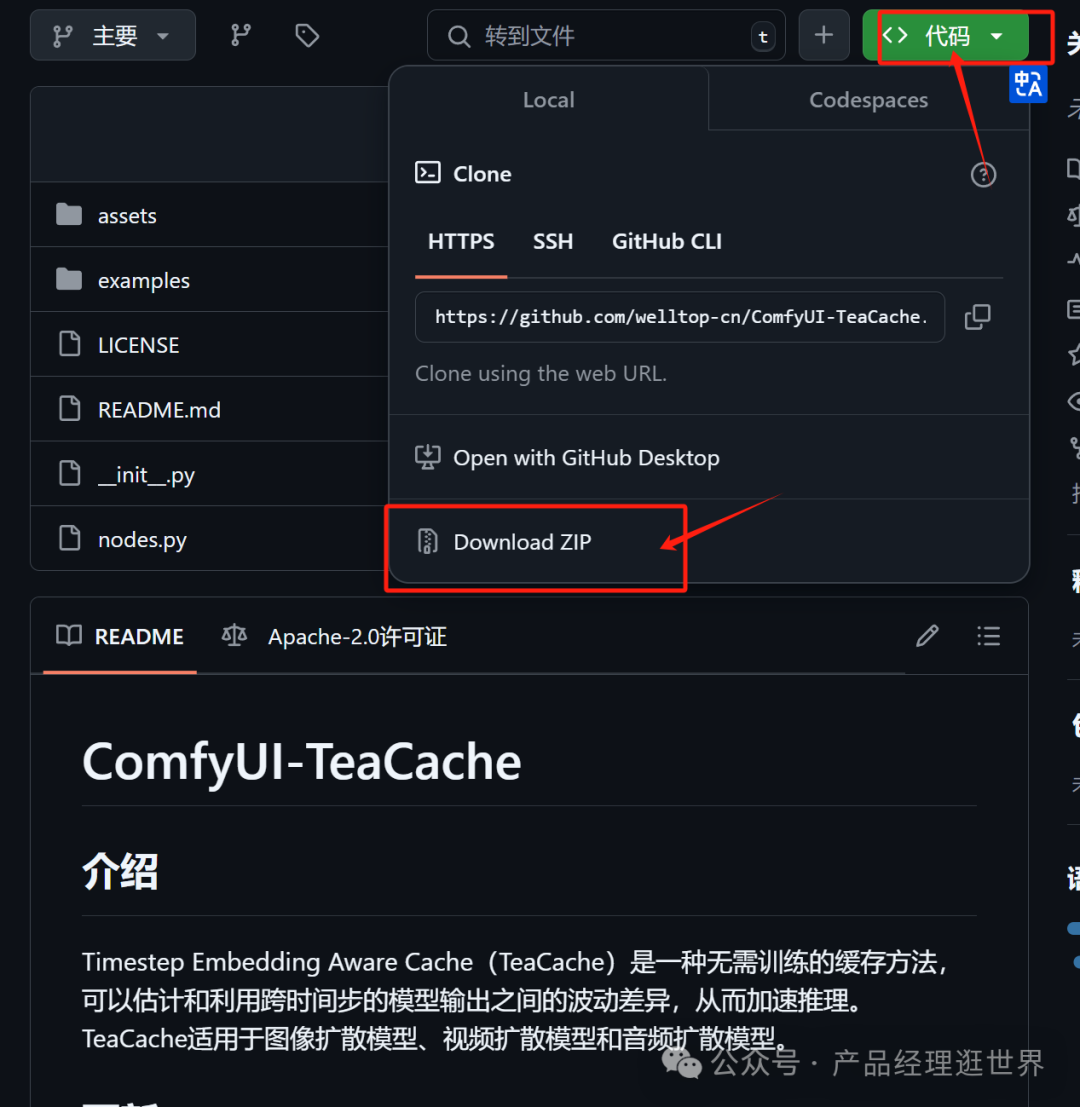
2、然后解压放到comfyUI\custom_nodes
使用方法
方法很简单,在Flux工作流中加入节点:
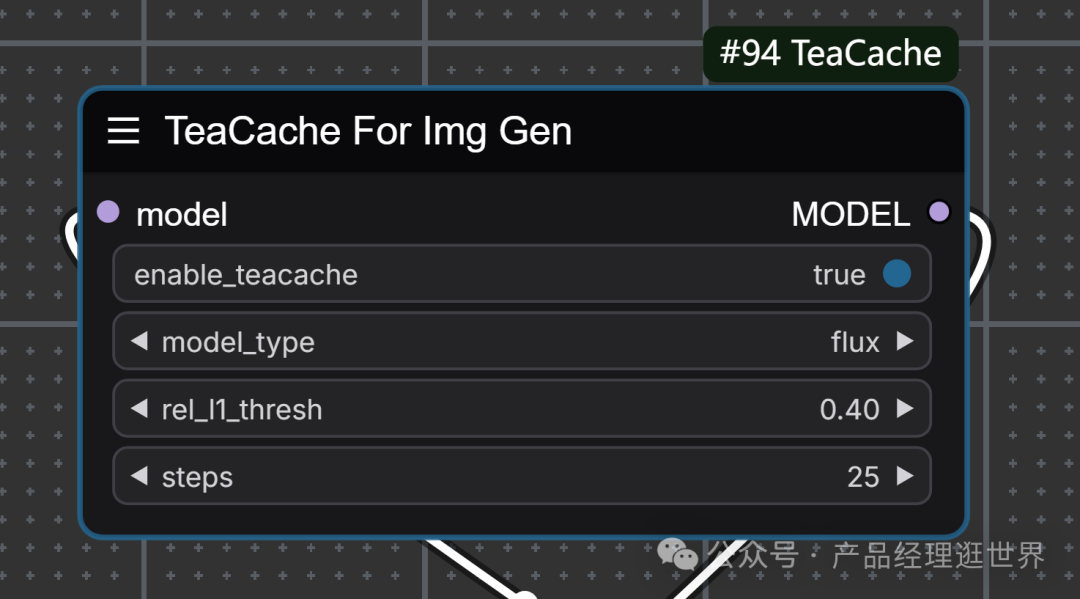
参考第一个是开启与关闭节点,第三个rel_l1_thresh是提速参数。这里默认0.4,值越大越快。
我们用上一期的closerAI Flux超强人像摄影写真工作流来尝试。
【closerAI ComfyUI】很强!推荐学习,超强的人像模型让你一次生成超赞亚洲美女!AI模特、美女网红小姐姐全部能驾驭!
如下图示,加入节点后,仅保留反推提示词+FLux文生图模块后直接运行。
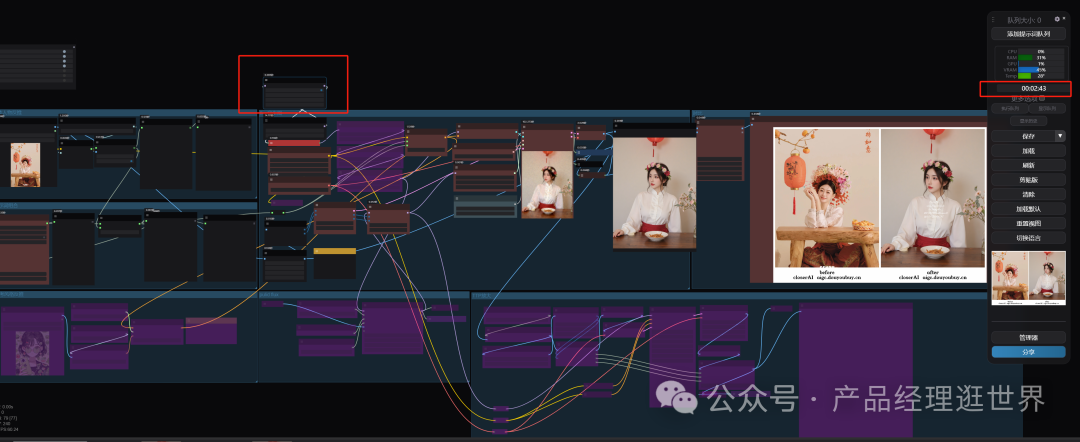

rel_l1_thresh值为0.4,生成速度是1分12秒
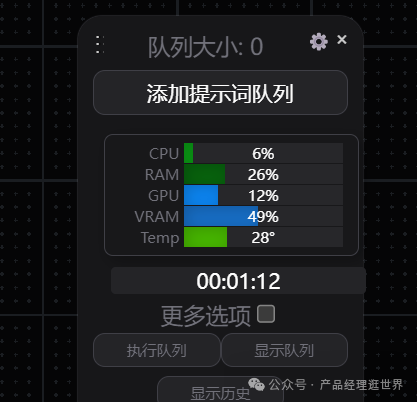
rel_l1_thresh值为0.5,1分14秒
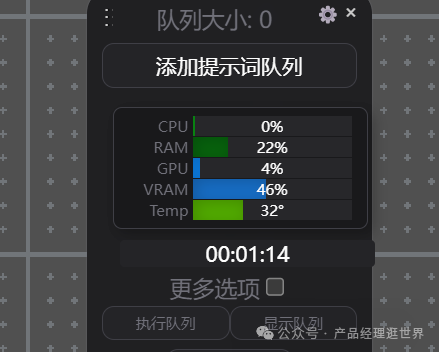
以下是0.4~0.5值的生图结果:


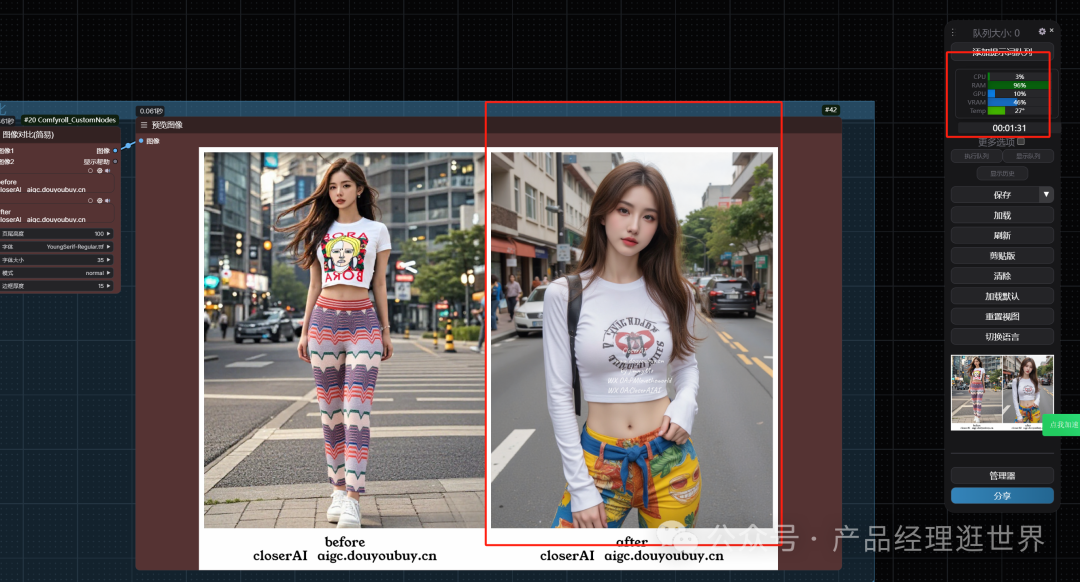










我们再试下
rel_l1_thresh值为值为1时,54秒!







我的配置是4060TI 8G啦。此前不加速,要3分半时间生图。加了这个节点后, 我感觉我的设备又能再战一年了!
结论!
1、真快,真的炸裂!以后直接加入这个节点就是。
2、速度越快,生图会的损失,但肉眼差别不大。
3、目前主流的视频模型、音频视频、文生图模型都可接上。速度快两倍!
以上是closerAI团队制作的stable diffusion comfyUI closerAI开发的closerAI定制创意写真+卡通贴纸风格照片工作流介绍,大家可以根据工作流思路进行尝试搭建。
当然,也可以在我们closerAI会员站上获取对应的工作流。
更多AI前沿科技资讯,请关注我们:
主题授权提示:请在后台主题设置-主题授权-激活主题的正版授权,授权购买:RiTheme官网


评论(0)